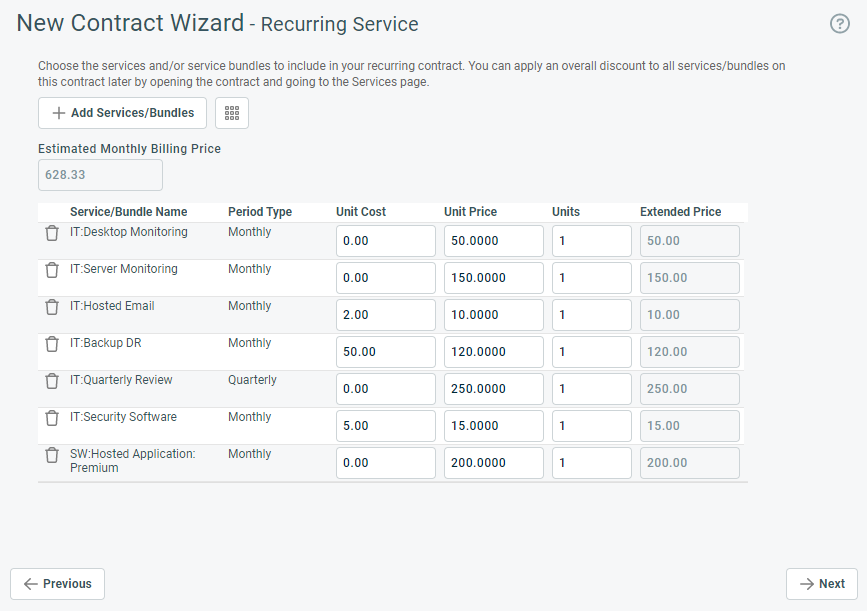Creating a recurring service contract from an opportunity or quote
PERMISSIONS Manager
NAVIGATION Left Navigation Menu > CRM > Opportunities > Search > context menu > General > Won Opportunity
NAVIGATION CRM > Search > Quotes > open a quote > Tools > Create Recurring Service Contract
If a quote contains at least one service, service bundle, or setup fee, you can convert those quote items into a recurring service contract. You can do this either from the Quote page, or when running the Won Opportunity Wizard if
- the quote associated with the opportunity contains at least one setup fee, service, or service bundle
- the user has permission to create contracts
To create a recurring service contract from the quote, do the following:
- To open the page, use the path(s) in the Security and navigation section above.
- Select Create Recurring Service Contract. The New Contract Wizard - Recurring Service will open.
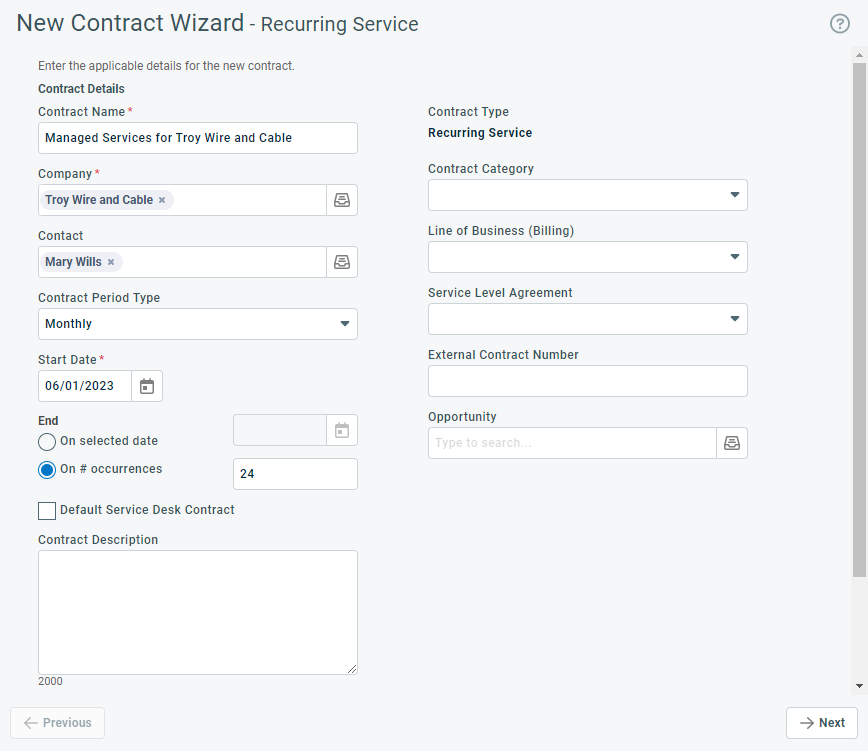
- The quote fields will populate the wizard fields as follows:
- The Quote Name becomes the Contract Name
- The organization and contact are taken from the quote
- If you quoted a setup fee, that amount appears in the setup fee field
- Enter the Start Date and then an End Date or number of Occurrences. Click Next.
- The next page lists the quoted services and bundles .
- Update the number of Units and the Price, if needed.
NOTE If you quoted a discounted price, the discounted price becomes the contract Extended Price.
- Complete the wizard.
Refer to Creating a contract.
If you are closing an opportunity that has a primary quote that includes services, you will see a check box on Page 4: Select Actions: Create Recurring Service Contract. If you select this check box, the contract fields will be enabled on the next page.
Refer to Create recurring service contract.