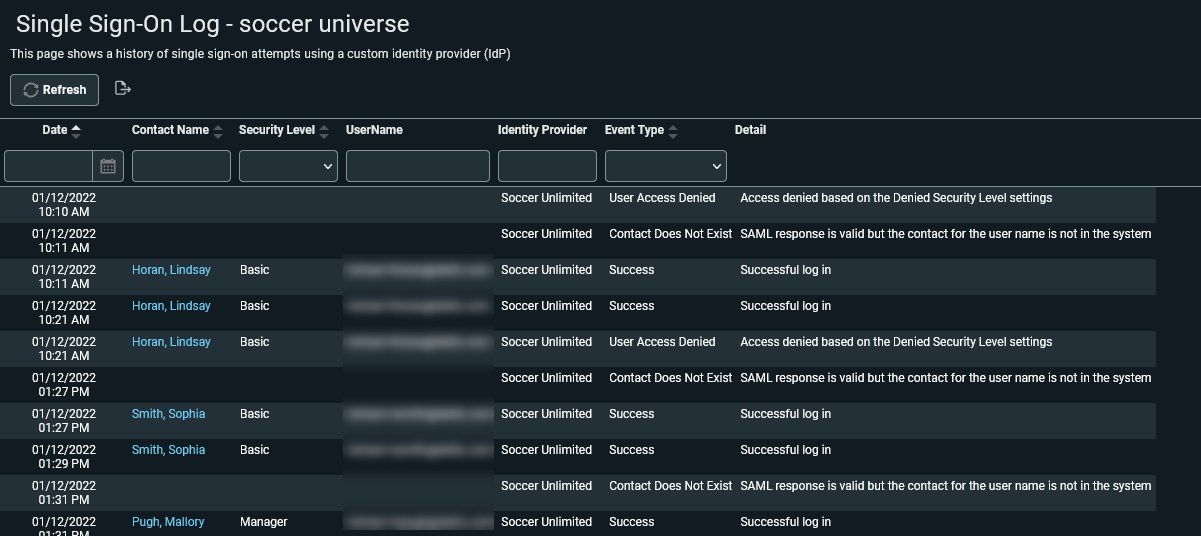The Single Sign-On Log
PERMISSIONS Security level with Admin permission to configure Client Portal & Taskfire. Refer to Admin security settings.
NAVIGATION Left Navigation Menu > Admin > Admin Categories > Extensions & Integrations > Client Portal & Taskfire > Manage Client Portal Organizations > Client Portal Organization Detail > General Settings > View Log
The Single Sign-On Log page keeps track of all the successful and attempted logins to the Client Portal using a custom Identity Provider. Even if you select an earlier date, the page will only show data going back 30 days.
- Use the Export icon to export the table and preserve the results.
- Use the filter row to narrow the results.
The table provides the following information:
| Column | Description |
|---|---|
|
Date |
The date and time of the login attempt. Even if you select an earlier date, the page will only show data going back 30 days. |
|
Contact Name |
The contact name in Lastname, Firstname format. The name appears as a hyperlink. Clicking the link will open the Contact page. |
|
Security Level |
A pick list of all available Client Portal and Taskfire security levels configured for the client |
|
Username |
The contact's Client Portal username |
|
Identity Provider |
The display name of the identity provider. |
|
Event Type |
The following event types are recorded:
|
|
Detail |
This column contains the reason for the failure to log in. |